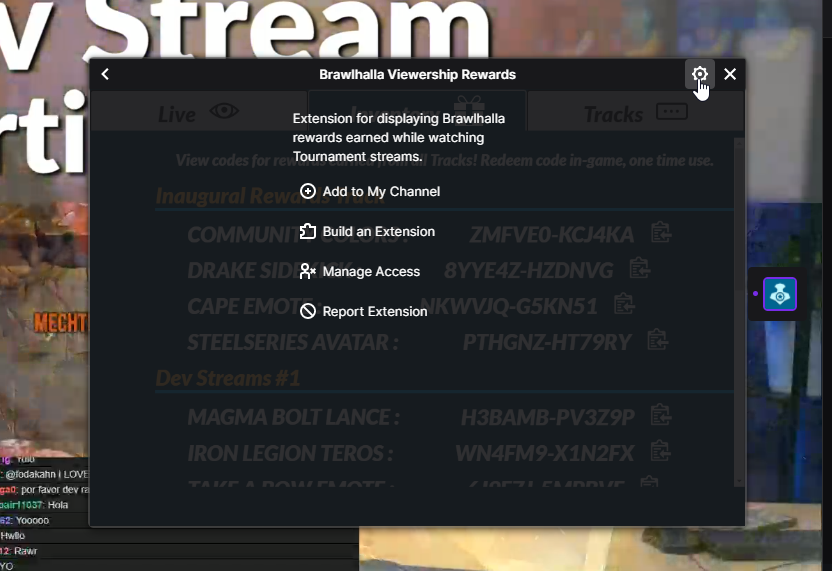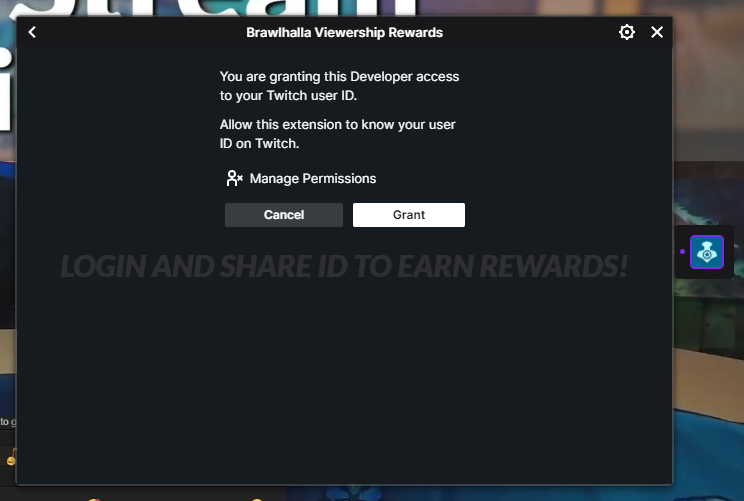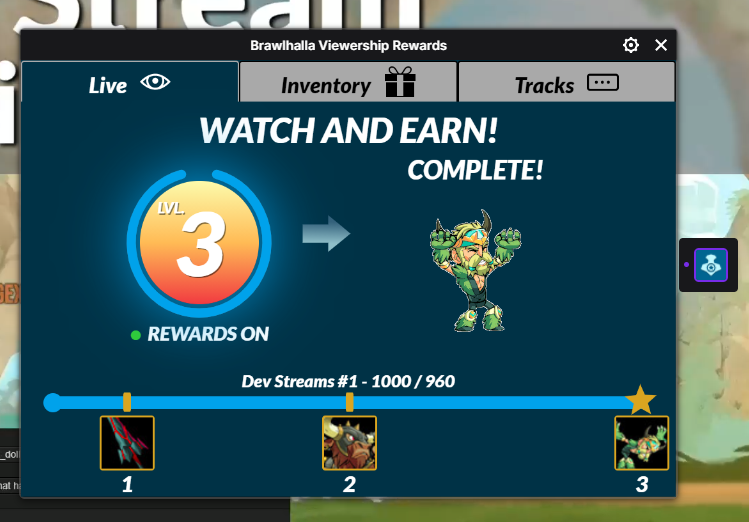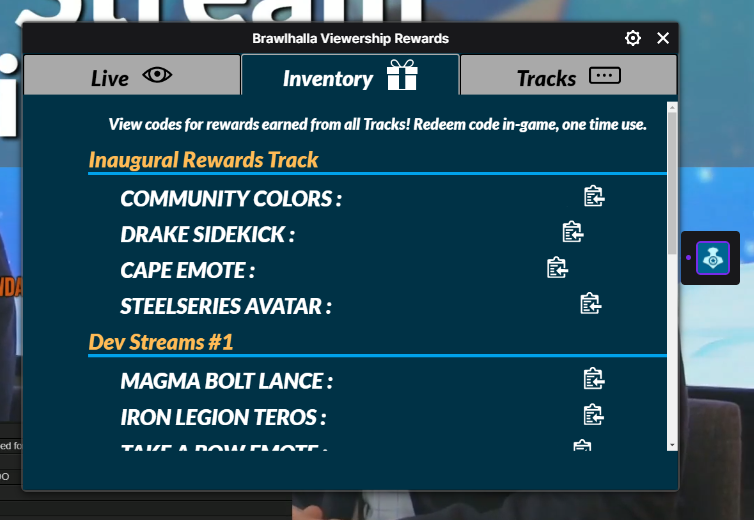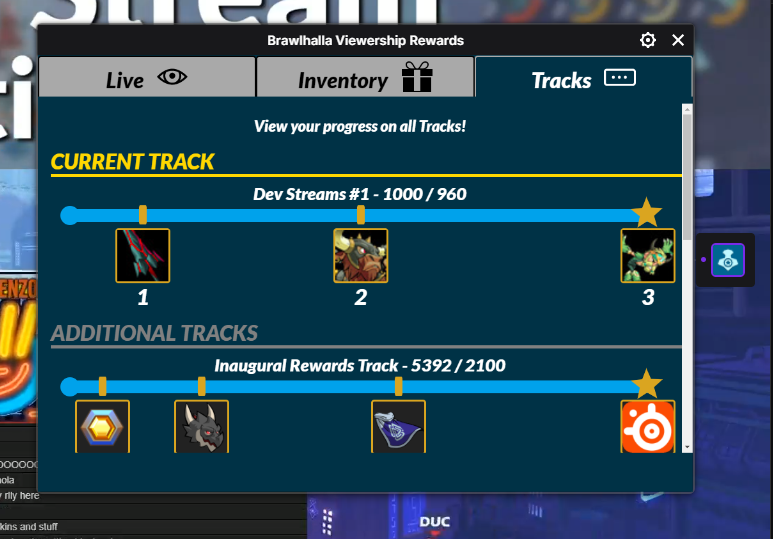Esports Viewership Rewards – Watch and earn free Brawlhalla items on twitch.tv
Earn free Brawlhalla items for watching official Brawlhalla Esports broadcasts on twitch.tv/brawlhalla including the new timed-exclusive avatar cape emote!
During an official Brawlhalla Esports broadcast you will notice a new overlay extension icon over the stream on the right hand side. You can click it to bring up your rewards progress tracker.
Select any of the images in this post to open up a larger version of the image file.
Esports viewership rewards come in the form of a twitch overlay extension on our Brawlhalla tournament broadcasts. During an official tournament the rewards system will be active and viewers can gain progress towards the next reward on their reward track.
To make sure you are earning progress towards your viewership rewards, click on the Brawlhalla Icon on the right-hand side of the stream window and select the settings button in the top right of the window that opens up.
From here, click on the section that says “Manage Access” and grant it permission to know your user ID on Twitch.
Once you have done this, refresh the page and you will be ready to begin earning viewership rewards!
The extension exists for you to have a visible tracker of your progress; you don’t need to have it open to earn rewards! The overlay is constantly tracking your progress even when you are not looking at it. All you need to do to earn rewards is watch official Brawlhalla Esports!
In the extension there are three tabs that you can browse through. The “Live” tab shows you the progress you have made on the current rewards track.
The “Inventory” tab will show you all of the codes that you have earned.
And the “Tracks” tab will show you all the current tracks that are available or have been available.
To claim what you have earned through watching official Brawlhalla Esports on twitch.tv/brawlhalla you need to select the overlay extension button and view the inventory tab. This will bring up a library of your earned codes. From here you can select items that you have earned and input the codes in-game through the “Redeem Code” button in the bottom left side of the Brawlhalla store.*
The extension has to be loaded in order to gain progress so make sure you do not deactivate twitch extensions or block them on twitch.tv/brawlhalla if you wish to participate.
Want to know when the next Brawlhalla stream is? Visit brawlhalla.com/schedule. You can find out more about Brawlhalla tournaments at smash.gg/brawlhalla and watch the tournaments live on twitch.tv/brawlhalla.
To catch the latest Brawlhalla news and content, be sure to follow us on Twitter, Twitch, Facebook, YouTube, Instagram and Discord!
*Codes not redeemable on iOS